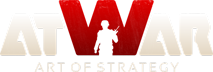Can't connect to AtWar anymore
P0sts: 11
V1s1t3d by: 35 users
JasonBrody 4cc0unt d3l3t3d |
20.03.2016 - 08:17 JasonBrody 4cc0unt d3l3t3d
Hi everyone I have a problem since Thursday. I can't connect to AtWar. This is the error i get: Error during negotiation request. I already tried to connect to atwar with another computer, but i still get the same error. Thanks in advance
L04d1ng...
L04d1ng...
|
|
L04d1ng...
L04d1ng...
|
|
|
20.03.2016 - 09:25
Sorry to hear you are having difficulty connecting to atWar. Please could you tell me what browser you are using to connect? Are you playing over wifi or a fixed connection? I would suggest accessing atWar with the latest applicable version of Internet Explorer whilst playing over a fixed connection and clear cache and cookies.
---- intelligence + imagination = extraordinary result
L04d1ng...
L04d1ng...
|
|
|
20.03.2016 - 10:07
Meh. Internet Explorer  This is what you should say:  And this is some advice: 
----  
L04d1ng...
L04d1ng...
|
|
JasonBrody 4cc0unt d3l3t3d |
20.03.2016 - 10:48 JasonBrody 4cc0unt d3l3t3d
Thanks for the help guys So yeah... 1. Clearing browser cache didnt do anything 2. I tried with Edge, Firefox, Chrome & IE 11 3. I can't surf on the internet with a fixed connection, only with wifi
L04d1ng...
L04d1ng...
|
|
20.03.2016 - 11:05
Try switching to incognito mode on Chrome. I'm not kidding. It works on phones so might work on computers.
----  
L04d1ng...
L04d1ng...
|
|
JasonBrody 4cc0unt d3l3t3d |
20.03.2016 - 11:21 JasonBrody 4cc0unt d3l3t3d
Unfortunately, it didnt work 
L04d1ng...
L04d1ng...
|
|
20.03.2016 - 12:10
Wow that sucks. It might be a server issue(unlikely) or just your network connection problem. Check your available RAM, erase some browsing history to open up space. If it still doesn't work, check again tomorrow. If it's still unsuccessful call your Internet service provider. I don't think it's a server issue. Sun would have mentioned it, but message Amok or Ivan nevertheless. Ivan answers quicker, so message him.
----  
L04d1ng...
L04d1ng...
|
|
|
21.03.2016 - 07:43
Does this happen only on your computer, or even on other computers?
---- Don't ever look down on someone unless you're helping him up. Don't ever treat someone else the way you wouldn't want others to treat you. We're all people. 
L04d1ng...
L04d1ng...
|
|
|
21.03.2016 - 12:17
Talk to your ISP who may be able to offer further advice in terms of the connection.
---- intelligence + imagination = extraordinary result
L04d1ng...
L04d1ng...
|
|
JasonBrody 4cc0unt d3l3t3d |
22.03.2016 - 11:22 JasonBrody 4cc0unt d3l3t3d
I know the problem. The settings of my connection are changed. The thing is that i can't change any settings cause the wifi is not mine. So yeah, can't play atwar until those are changed and the chance they will change is low 
L04d1ng...
L04d1ng...
|