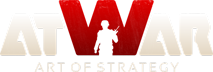Map Making - Overlapping/duplicate borders issue
P0sts: 7
V1s1t3d by: 53 users
|
11.12.2020 - 23:30
So I decided to try making my very first map a few days ago and I'm having difficulty with the borders. I followed the map-making guides on the forums and on YouTube and set the aspect ratio first before drawing the borders for each country, and all the images are in .jpg format. The issue I keep encountering is when when I finish drawing a county's borders and click 'save', when I leave and come back the next day the borders create a duplicate on top of the original one that I drew previously. This obviously makes it difficult to draw a new one for a neighboring country as the lines are all distorted and hard to follow; not to mention unappealing to look at. Since this is my very first attempt, I wonder if I'm missing a step in my cartography. Note: I always click 'save' for each new country I draw.
L04d1ng...
L04d1ng...
|
|||
|
L04d1ng...
L04d1ng...
|
|||
|
03.04.2021 - 13:28
In game https://prnt.sc/112gfrl In map maker https://prnt.sc/112ggb4
---- *War in Europe again isn't good for anyone... that's why the EU Needs to Evoke and Become the EEC once more, as an International, Nationalist Union Long Live The Realms! Long Live the Europeans!*
L04d1ng...
L04d1ng...
|
|||
|
26.07.2021 - 05:09
It may be a bug on our end. Every time you save the map, in addition to the lines that make up the real border, it also draws a sort-of shadow right onto the background image itself. (Which seems odd to me -- I would think there are better ways we could handle that, but that's another issue). Anyway, the problem happens because our CDN, CloudFlare, has a pretty aggressive caching system which saves whatever version of the map background it happens to see first. Whatever changes you make in the future, it keeps sending back the same one unless/until it's cache gets purged. A workaround for this is to re-upload the map background. However you might end up having to do this every time you edit the map, as the old version may keep showing up. I know that's annoying, but it does solve the issue in the short term. (At least it worked when I tested it -- using Chrome.) I will code a permanent solution to this problem soon as I have some time.
----
L04d1ng...
L04d1ng...
|
|||
|
26.07.2021 - 10:02
To my knowledge the sort-of shadow on the background image wasn't something that happened in silverlight's editor. Now I'm not sure if this was just something they wanted to add to HTML5's editor or if they just had no clue about it, either way if you want to remove that or whatever then i don't think others will mind since it was never a feature in the original editor.
---- Lest we forget Moja Bosna Ponosna
L04d1ng...
L04d1ng...
|
|||
|
26.07.2021 - 12:39
@Dave and Roma Invicta. I also figured that if you have a high number of borders currently made (in my case is most than 200 countries in a map i have) if you try to upgrade map's background AtWar stops responding and apparently, the map is upladed but if you save the map, and then try to reopen it to edit it will lead to the "error loading paths" bug. I detailled most of that bug here: https://es.atwar-game.com/forum/topic.php?topic_id=47719 and it appeared cause i wanted to upload a higher quality version of the map background....i think it may have relationship with this other bug.
L04d1ng...
L04d1ng...
|
|||
|
26.07.2021 - 13:44
I read your comment so out of curiosity I compared some maps created in Silverlight vs HTML5.... In Silverlight maps there are 2 sets of background images -- one does have the shadow border thing, the other does not. In HTML5 maps there are still 2 sets of background images, but both have the shadow border.  I could understand keeping both backgrounds as like a before and after thing, so you'd always have the original to go back to when needed, but I'm assuming HTML5 putting the borders on both must be a mistake. I could understand keeping both backgrounds as like a before and after thing, so you'd always have the original to go back to when needed, but I'm assuming HTML5 putting the borders on both must be a mistake.Anyway I never noticed this difference before, so thanks for that. I'm still not sure why we need the shadows so maybe I'll remove them completely, or maybe to be safe I'll just make it be on the 1 set like the old silverlight way.
----
L04d1ng...
L04d1ng...
|