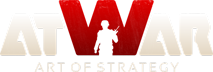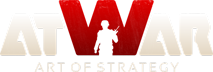|
25.02.2016 - 18:52
How do u make texts in maps?
---- *War in Europe again isn't good for anyone... that's why the EU Needs to Evoke and Become the EEC once more, as an International, Nationalist Union Long Live The Realms! Long Live the Europeans!*
L04d1ng...
L04d1ng...
|
|
|
25.02.2016 - 18:57
Either make a tiny "country" and give it the name with the text you want to display (you know you can position country's name anywhere in map, right?)... or just make it in PhotoShop (or other similar image editing software) on the background image. I preferr the second option.
---- 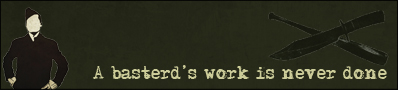
L04d1ng...
L04d1ng...
|
|
|
26.02.2016 - 14:29
How do u make that certain country (That ur putting the text in) transparent? When i select it, it puts all other borders transparent..
---- *War in Europe again isn't good for anyone... that's why the EU Needs to Evoke and Become the EEC once more, as an International, Nationalist Union Long Live The Realms! Long Live the Europeans!*
L04d1ng...
L04d1ng...
|
|
|
26.02.2016 - 17:39
Yes, all borders will have same color (or transparency)... that's why I preferr to make all text in image editing program and not the "unclean" way of AW map editor.
---- 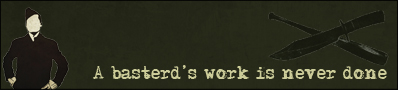
L04d1ng...
L04d1ng...
|
4r3 y0u sur3?