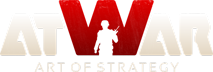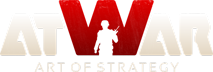|
24.04.2016 - 23:53
I don't know if this will be included in the html5 map editor when we get it, but as of right now only .jpegs can be used for map backgrounds. I don't know about other map makers but I have stumbled on plenty of images that would make great atwar maps but weren't jpegs so I couldn't use them. If possible this should be changed.
---- 
L04d1ng...
L04d1ng...
|
|
|
25.04.2016 - 01:48
Isnt it easy to make these image jpegs with paint or something?
---- Seule la victoire est belle
L04d1ng...
L04d1ng...
|
|
|
25.04.2016 - 02:08
What Kraig said, I've used Gimp to export nap images before to jpeg, you can probably do the same with paint or something.
---- https://gyazo.com/1c8796f336012b736fc498c74ea7005f
L04d1ng...
L04d1ng...
|
|
|
25.04.2016 - 04:23
http://image.online-convert.com/convert-to-jpg You can use this online tool to convert images, you don't even need to save the image first, just use the image url.
---- intelligence + imagination = extraordinary result
L04d1ng...
L04d1ng...
|
|
|
L04d1ng...
L04d1ng...
|
|
|
25.04.2016 - 08:02
Link does not work.
---- *War in Europe again isn't good for anyone... that's why the EU Needs to Evoke and Become the EEC once more, as an International, Nationalist Union Long Live The Realms! Long Live the Europeans!*
L04d1ng...
L04d1ng...
|
|
|
25.04.2016 - 08:04
Download Paint.NET (freeware, no viruses. Downloaded it myself on 3 different devices). Open image > Save As > select JPEG as format.
L04d1ng...
L04d1ng...
|
|
|
25.04.2016 - 08:17
For some reason browsers are automatically changing the url and redirecting to: http://image.online-convert.com/convert-to.jpg try copying the link, it should work.
---- intelligence + imagination = extraordinary result
L04d1ng...
L04d1ng...
|
|
|
25.04.2016 - 12:50
ty sun <3
---- 
L04d1ng...
L04d1ng...
|
4r3 y0u sur3?