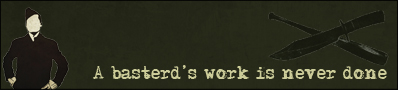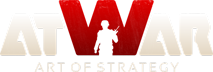Shortcut Keys
P0sts: 30
V1s1t3d by: 226 users
|
13.02.2011 - 12:42
I wound find the addition of shortcut keys to be very helpful. An example of how it would be implimented would be if I click a city while holding "I" would select all infantries, or "B" for all bombers, and "A" for all units. Other shortcut keys could be used for building the max amount of a unit, cancelling a move or loading units into transports. This would reduce turn time by eliminating the need to manually select units from a city/terrain, it seems like a logical choice. edit: of course having customizable shortcut keys would be a great idea as users may have different keyboards
L04d1ng...
L04d1ng...
|
||||
|
L04d1ng...
L04d1ng...
|
||||
|
L04d1ng...
L04d1ng...
|
||||
|
13.02.2011 - 18:42
Cant be done. Would interfere with the chat log. Plus the key-bindings would change based on language and keyboard. Still, good thought.
L04d1ng...
L04d1ng...
|
||||
|
13.02.2011 - 19:27
I'm sure theres a way to make it so that it doesn't interfere with the chatlog. In fact, dont you have to click the textbox to start typing? and if you are clicking on a city that means you arent clicking on the textbox and therefore there would be no interference at all. As far as the key-bindings goes, the solution would probably have to be that players can customize which keys perform what functions.
L04d1ng...
L04d1ng...
|
||||
|
11.04.2011 - 08:47
I tried typing without clicking on the chat box, it doesn't register. So having shortcut keys won't interfere with the chat. I would really be nice if for example I hold M and click on a city and am allowed to directly drag all marines out of the city without accessing any other units.
L04d1ng...
L04d1ng...
|
||||
|
11.04.2011 - 14:13
Shortcut keys have my full support. Clicking a button is faster than using your mouse.
L04d1ng...
L04d1ng...
|
||||
|
11.04.2011 - 15:43
agreed. tossing my hat into this ring.
---- ...
L04d1ng...
L04d1ng...
|
||||
|
11.04.2011 - 16:18
I fully support this proposal.
---- "Whenever death may surprise us, let it be welcome if our battle cry has reached even one receptive ear and another hand reaches out to take up our arms".
L04d1ng...
L04d1ng...
|
||||
|
L04d1ng...
L04d1ng...
|
||||
|
11.04.2011 - 18:58
Yes, also, you could use the control key. eg. Ctrl A selects all units.
L04d1ng...
L04d1ng...
|
||||
|
08.02.2012 - 13:16
+100... Was actually thinking there are already shortcut keys and found this thread instead...
L04d1ng...
L04d1ng...
|
||||
|
08.02.2012 - 15:11
Ivan has said elsewhere group shortcuts (of specific units) dont work due to engine limitations. But maybe selecting all of a certain unit type will work.
L04d1ng...
L04d1ng...
|
||||
|
08.02.2012 - 22:01
---- I like stuff.... Yay?
L04d1ng...
L04d1ng...
|
||||
|
08.02.2012 - 22:12
Cant track individual units, possible to track types and amount.
L04d1ng...
L04d1ng...
|
||||
|
08.02.2012 - 22:19
Oh now its a little bit more clear to me. Thx Guest 
---- I like stuff.... Yay?
L04d1ng...
L04d1ng...
|
||||
|
08.02.2012 - 22:29
That means you can't select Private Jones in the infantry stack, not that you wouldn't be able to move 1 infantry unit using shortcuts. I think they're a great idea. It would be awesome to use numbers to select a specific amount of units. For instance: in the unit selection window (the one you have to double click a city to see) if you pressed a number while hovering the mouse on a specific type of unit, that amount would be selected (but you'd have to click the little green button to move, or perhaps hit Enter or Space). Or, if you hit + or - while hovering, it'd increase by 1 or reduce by 1 the amount selected.
----
L04d1ng...
L04d1ng...
|
||||
|
18.05.2014 - 07:42
What about this suggestion ? I think that a good game like AtWar without shortcuts is a strang thing ! With shortcuts probably, you probably can win 30 % of the turn time.
L04d1ng...
L04d1ng...
|
||||
|
L04d1ng...
L04d1ng...
|
||||
|
23.06.2014 - 09:08
You can hover over a city or stack and wait till you see your unit count divided per type unit and then click on the type of unit you want to move. Or alternatively just click on the image after clicking the city.
----
L04d1ng...
L04d1ng...
|
||||
|
23.06.2014 - 11:00
Support, it's a good idea.
---- "The edge is never very far away, when you're hanging on by your fingernails." ©
L04d1ng...
L04d1ng...
|
||||
Muazer Panteri 4cc0unt d3l3t3d |
23.06.2014 - 12:21 Muazer Panteri 4cc0unt d3l3t3d
agreed 
L04d1ng...
L04d1ng...
|
|||
|
L04d1ng...
L04d1ng...
|
||||
|
23.06.2014 - 16:48
Support.
L04d1ng...
L04d1ng...
|
||||
|
23.06.2014 - 22:17
If u used like a ctrl+letter or a shit+letter tht cud work
----   
L04d1ng...
L04d1ng...
|
||||
|
25.06.2014 - 14:41
The game really needs hotkeys. There is so much moving and clicking with the mouse, especially when you're producing a lot of infantry in every city and you're rallying them to one point.
---- Planet Howdy Prison = 152/89.
L04d1ng...
L04d1ng...
|
||||
|
L04d1ng...
L04d1ng...
|
||||
|
L04d1ng...
L04d1ng...
|
||||
|
L04d1ng...
L04d1ng...
|
||||
|
L04d1ng...
L04d1ng...
|