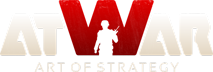A Question
P0sts: 9
V1s1t3d by: 42 users
|
03.01.2015 - 20:32
I'm kinda confused but has a trace option come out? For example I can see someone using the regular AW map as a preset but then they have perfect older historical borders drawn. Is there a trace option I haven't found yet or are they really good at drawing borders?
---- I like stuff.... Yay?
L04d1ng...
L04d1ng...
|
|
|
03.01.2015 - 21:58
There is no trace option. Some map makers including myself use 3rd party overlay tools. Others just draw their border onto their background, then draw borders over it using it as a guideline.
L04d1ng...
L04d1ng...
|
|
|
04.01.2015 - 13:49
Do you just put a paper or something on the screen or is that the wrong way to do it?
---- I like stuff.... Yay?
L04d1ng...
L04d1ng...
|
|
|
04.01.2015 - 19:28
Yes, you can do it this way, just make sure that the paper has some transparency. If you make a mistake with the border, just use some Tipp-Ex. ...or you can use an image manipulation program (PhotoShop or other freeware software) and use layers. Background layer the definitive image and overlaying layer (with 50-60% transparency) with the political divisions (borders). Use both layers for the drawing of borders and then replace background image with only the image layer (without the political borders). Another option I used on Arvond is to draw the borders in PhotoShop and in AW map editor, after finishing the borders, I set the borders to transparent. (Actually this also works for country names).
---- 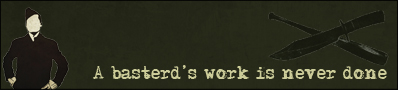
L04d1ng...
L04d1ng...
|
|
|
04.01.2015 - 19:35
3rd party overlay tools lets you attack a image to your screen and lock it in place. It allows you to draw the borders easily or use the image of as a reference. I know one fairly simple overlay tool if you want I don't mind sharing.
L04d1ng...
L04d1ng...
|
|
|
04.01.2015 - 19:37
Can you please share that one?
---- I like stuff.... Yay?
L04d1ng...
L04d1ng...
|
|
|
04.01.2015 - 19:42
https://www.mediafire.com/?ytqx6qylt0t9mvt
L04d1ng...
L04d1ng...
|
|
|
04.01.2015 - 19:47
---- I like stuff.... Yay?
L04d1ng...
L04d1ng...
|
|
|
15.01.2015 - 11:24
You could also just use your own tools within the game, some map makers do not actually use overlays but draw with their own personal detail (I do this and the borders are not 100% accurate but they are damn close because of all the detail I use)
L04d1ng...
L04d1ng...
|